Menu
Menu
Menu
In recent changes within the IT space, Broadcom’s acquisition of VMware has brought some pivotal licensing changes. As a VMware Master-Services Competency Partner, we understand that time is of the essence for professionals like you seeking clear, direct answers.
In recent changes within the IT space, Broadcom’s acquisition of VMware has brought some pivotal licensing changes. As a VMware Master-Services Competency Partner, we understand that time is of the essence for professionals like you seeking clear, direct answers.
This FAQ guide cuts through the complexities and possible uncertainties, providing our insights into recent licensing adjustments. Whether you’re a seasoned system administrator or a business IT manager, this is your resource for straightforward answers.
Before we dive in, a quick disclaimer – this FAQ guide is crafted from personal insight. This is based on as-is information that can change in the future and can not be held accountable for any reason.
It’s designed to provide general clarity and perspective. For advice tailored to your specific situation, feel free to contact us, as we can better understand your current situation and help you with a possible tailored solution.
Before we dive into the most frequently asked questions about the new licensing changes, we will first briefly explain how the new licensing model works.
From a layman’s perspective, the VMware by Broadcom licensing change involves simplifying the haywire of hundreds of individual VMware SKUs (Stock Keeping Units) to only four SKUs.
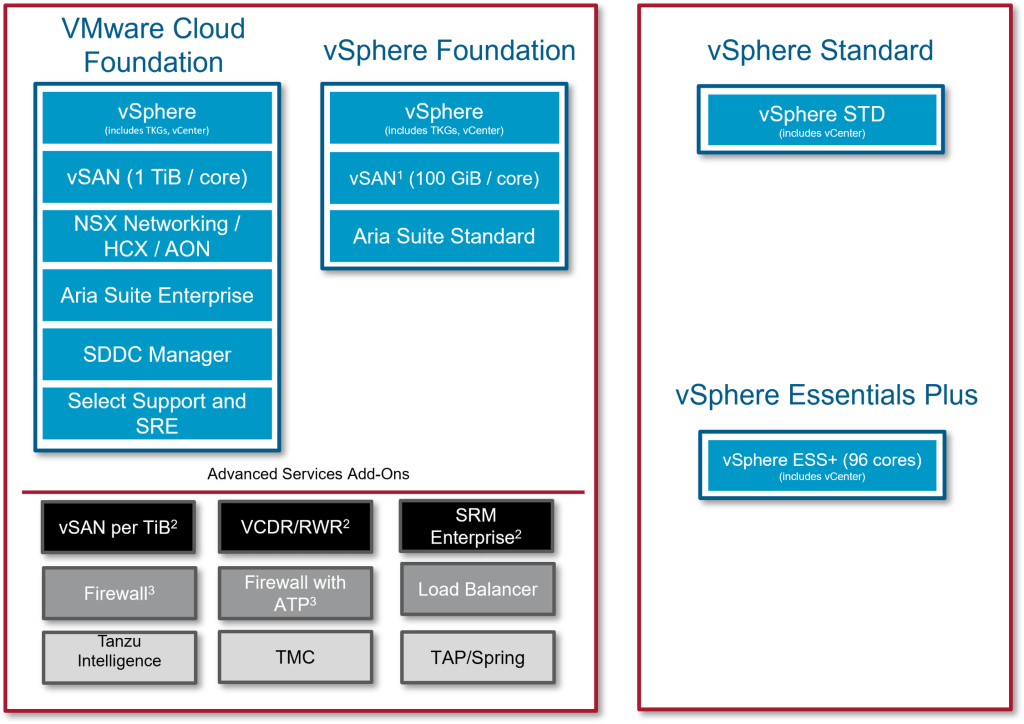
The diagram illustrates that the four SKUs are two basic bundles: vSphere Essentials Plus and vSphere Standard. These bundles have been created for SMB customers who seek an entry point within the VMware By Broadcom ecosystem. Existing customers can also utilize these bundles to optimize their existing licensing model.
The two remaining bundles are VVF and VCF. These bundles combine multiple products into one bundle. The diagram below contains all the included features and differences between VVF and VCF:
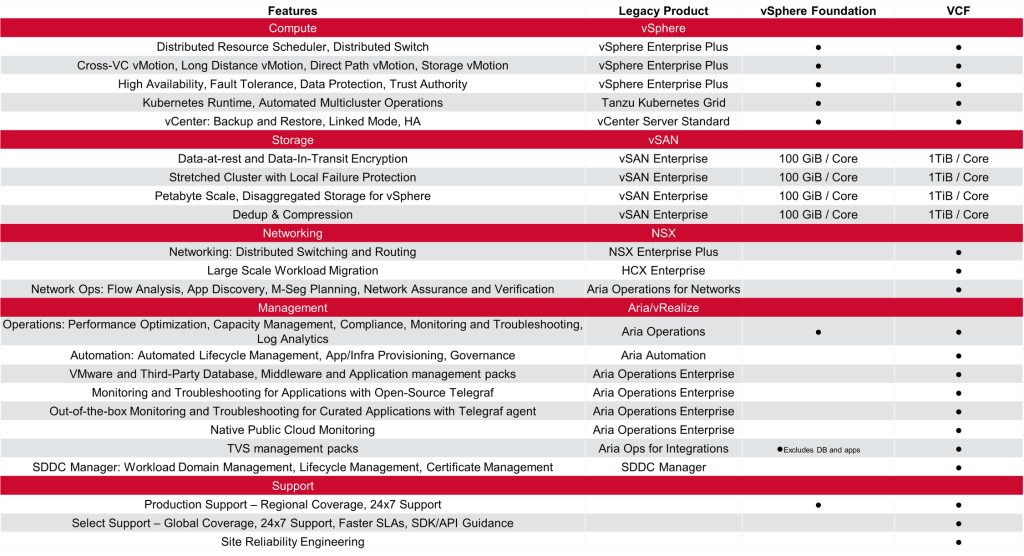
Broadcom completed its acquisition of VMware. As part of the acquisition, Broadcom organized End-User Computing (EUC) (including Workspace ONE & Horizon) as an independent business division under Broadcom but also communicated an intent to sell EUC to an external party.
Recently, it was announced that the global investment firm KKR has agreed to acquire the EUC Division from Broadcom. Exact details are not yet made public but are expected within the weeks ahead, but here are a few points to highlight:
EUC will be a stand-alone company committed to providing our customers with best-in-class products and services.
KKR will support EUC with long-term investments, enhancing customer success and partner support.
Both EUC and KKR have shared public statements that can be found here: EUC message & KKR message.
Currently, no news or information has been announced regarding the divest of the Carbon Black Business unit. Currently, it has reportedly been put on hold, if not abandoned.
Within these changes, we, as a VMware By Broadcom Partner, are committed to helping all existing and new customers. These licensing changes and their possible effects on your day-to-day operations are important to remember; this is where we can offer our help!
Based on frequently asked questions and situations, we have identified some recommendations to help you. Here are some of our recommendations.
Note: These recommendations can change based on new information or adapted terms and conditions.
For customers with an active contract with VMware By Broadcom for a specific product, ensure that you upgrade your licenses within the Customer Connect portal. For example, if you are currently on vSphere 7, consider upgrading your license key within the Customer Connect portal to vSphere 8. This will ensure that you can upgrade when you deem fit.
Stay on perpetual for the period of the active SnS:
Only upgrade to the new subscription licensing when your existing support contracts expire.
Ability to redesign vSphere hardware? Consider hardware vs license cost.
Optimizing your hardware for the new VMware By Broadcom model can be beneficial to the overall subscription licensing cost that could be introduced by reutilizing existing hardware.
Make bold choices and try to use all the VCF features where possible. Thus, vSAN and/or NSX.
The VVF and VCF bundles include additional products you might not be utilizing now. Take advantage of these products and features that can elevate your IT operations.
Split clusters based on specific workloads/criticality / other criteria
Splitting up certain clusters allows you to choose a different vSphere bundle (Standard) to limit the overall TCO. For example, a Dev/Test cluster does not require all functionality features of Enterprise Plus; this cluster is perfectly suited for vSphere standard or even a separate Essential Plus deployment.
As a Titanium Dell partner, we have close relations with Dell and have been made aware of a temporary option to purchase VMware Socket -based license and SnS through the VxRail eOEM.
This is a viable route to take. However, it is limited in time. We indicate this will be valid until the beginning/middle of the summer. These recommendations can change based on new information or adapted terms and conditions.
The purchase of new VxRail, standard, and Dynamic nodes can be made, including 5 years of SnS support.
Existing VxRail nodes can be renewed for up to 3 years or longer (depending on the node configuration) with perpetual SnS support
You, as a business, must have a plan and make sure you know at least what the expected cost will be.
Involve us! Let us assist you in redesigning/advising you on this matter. How?
Provide us with Rvtools (at least the host tab, to have the exact physical core count) or a LiveOptics report.
Look at the following KB article to help identify the number of Core and TiB licenses required for VCF/vSphere Foundation and vSAN add-on – (KB Article 95927)
Get in touch! Mail us at info@epact.be or by phone on +32 (0)3 451 23 82
No, existing customers with an active SnS (support and subscriptions) are still eligible for software upgrades, security patches, and support for the remaining time of the SnS contract.
Already purchased and active licenses with active SnS will be honored regarding support, services, and software insurance.
No, all expired SnS contracts cannot be extended/renewed. Customers will need to purchase the new subscription offerings, which include support.
Unfortunately, there are no trade-in programs to move from perpetual to subscription.
Yes, there currently are higher discounts on customers who commit to a bundle for 5 years. This will remain with a yearly payment but with a contractual commitment of 5 years.
Based on the current information, we have no new ELAs that can be quoted, sold, or extended.
Yes, but we strongly encourage customers to continue with an active support contact. Security remains a key aspect of any IT operation. With the current set of CVEs released for any software vendor, including VMware, the ability to not be able to patch is a real risk to your business.
With the new licensing model, all special SKU, including educational and governmental licenses, will no longer be available for purchase, renewal, or quotation. These have been replaced with the 4 new SKUs.
Within the new VMware By Broadcom licensing model, ROBO licensing is no longer available. We suggest customers to take a look at the alternatives of Essentials Plus or vSphere Standard.
No, at the moment, this is not possible. Separate vCenter instances are required.
Starting from vCenter 8.0.0.a to run the new vSphere 8 per core licensing. If customers cannot migrate to vSphere 8, the licenses can be downgraded to vSphere 7.
You can perfectly license these hosts with an Essentials Plus bundle if the total core count does not pass 96 cores. Additionally, these 3 nodes need to be managed by a standalone vCenter server.
Yes, a minimum of 16 cores per socket is required within the new licensing model. In our example, the 2x 12 core must be licensed with 2x 16 cores. The 24-core CPU will require 24-core licenses.
No, the NSX “firewall” addon is needed to include the NSX micro-segmentation functionality. VCF only includes Distributed switching and routing.
The overall raw capacity of the entire cluster needs to be licensed to be able to utilize vSAN. The trial capacity of vSAN included within the VVF is not calculated within the licenses required.
For the VCF bundle, a 1TiB vSAN per core can be utilized and calculated in the total raw capacity calculation.
Currently, brownfield migrations toward the VCF deployment model are not supported. Only greenfield deployment utilizing for example the Dell VxRail VCF solution will allow customers to migrate from their old deployment to the new VCF solution using VMware HCX or XvMotion.
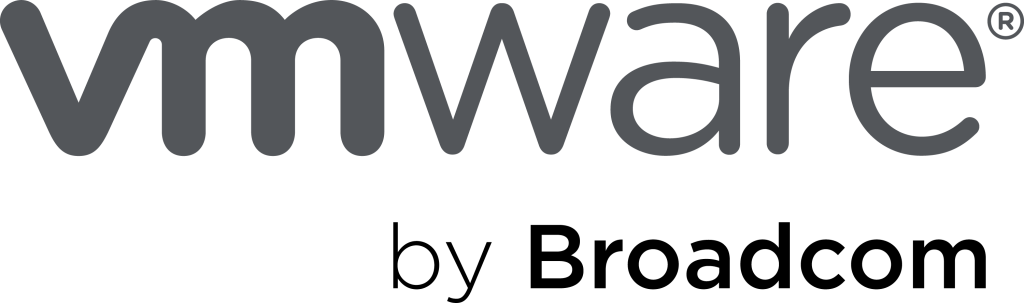
WEBSITE
www.vmware.com/be/partners/
Locatie
België, Edegem
Partner contact
Christof Ugau
christof.ugau@epact.be